Editor's review
In a small office environment, enforcing IT security restrictions is a challenging task. In many cases a single system administrator is responsible for policy restrictions to taking backups and acting as a technical support representative. Now with USB pen drives becoming a major source of virus infections, it highly imperative to block access to such devices. However it may not be possible for you to physically check for pen drives and thus the best alternate solution involves blocking USB ports on the network machines with the help of USB Log & Lock 2.0.4.1225 application.
The USB Log & Lock 2.0.4.1225 can be used to give and restrict access to USB ports on different machines. It would be logical for a system administrator to give access to trusted individuals who would assuredly run an antivirus scan on the pen drive before accessing it. Similarly with this tool you can entirely block pen drives on sensitive machines, like the server where all office data is backed up. Now apart from authorizing access, the tool can be used to monitor USB access. This can prove very handing in tracing out acts of corporate espionage or finding the source of virus infections. One of the best parts of the tool is its capacity to send notification to the network admin in real time. Operating the program is going to be a piece of cake for system administrators. The interface is compact and easy on the eye with most options placed on the left tab. Also a separate Reports tab is present for the viewing of detailed usage statistics.
Based on its overall usability and its optimum performance in restricting access to USB ports on the fly, the USB Log & Lock 2.0.4.1225 application is marked with a score of three rating stars.


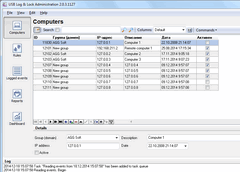
User comments